

Although most journalists prefer to conduct interviews face-to-face, the reality is that in the COVID age, that’s seldom possible.
Modified equipment has enabled broadcast journalists to record interviews while practicing social distancing. But, I would argue that unless you really need to conduct an interview in person, don’t.
This, as the New York-based Editor and Reporter Jennifer Deseo observed, means that “Suddenly, everyone has to operate like an audio journo.”
With that in mind, how can you record interviews remotely and achieve good sound quality? Here are 12 recommended tools to get you started:
You may not realize it, but one of the best tools for recording audio interviews — even remotely — comes as standard on your phone. The Voice Memo function.
Using this tool enables you to deploy a modern variant of a tried and trusted audio technique: tape syncing. As CBC Radio Canada explains: “Also known as a double-ender, or a phone-sync, the tape-sync is the next best thing to recording someone when you can't be in the same room.”
To achieve this aural trickery, the simplest technique involves talking to your interviewee over a computer and getting them to record their side of the conversation using the Voice Memo function on their phone.
Once the interview has finished, get them to send you the file and you then splice this with your questions, which you’ve recorded separately. Done well, and you can’t spot the join.
As USC Annenberg’s Media Center advises: “It’s a little extra work. But if you explain the difference in audio quality and steps required, the person you’re talking to will almost always be understanding and ready to work with you.”
Tape Sync techniques haven’t changed much, even if our mobile phones have!
Radio journalists have been using tape syncs for years. Pre-smartphone, they might send someone to your house, or office, to record you on the end of the phone. In fact, freelancers can still find paid opportunities to record tape syncs in this way.
Your job, in those circumstances, is to literally just record one side of a call. You don't even have to conduct the interview. #Sweet.
Pro Tips: You may need to coach your interviewee about the positioning of their phone. It needs to be as close to them as possible. Ideally around 6-8 inches away, just in front of them, or under their chin, depending on the device they’re using. Otherwise, this geography defying technique won’t work.
If your interviewee is self-conscious about holding their phone while being interviewed, encourage them to stand, or sit, relatively still with their phone nestled on a stack of books in front of them. They’ll soon forget that it is there.
If you’ve been living your life on Zoom, then you’ll know that when you record a Zoom meeting, you get sent an audio-only version of the meeting, as well as the video.
What many people don’t realize is that Zoom also enables you to record separate audio streams for each participant.
Also, not sure if you know that there's a box that you can chk in the preferences to split the audio in @zoom_us. #remoterecording #JRMC4460 #podcasting pic.twitter.com/Ck1vMrjdow
— Kim Fox, 🎧 The Podcast Professor (@KimFoxWOSU) May 6, 2020
Once the meeting has finished and the recording has processed, the recording folder will include the individual audio tracks, labeled with the name of each recorded participant. As with a tape sync, you can then use these separate tracks to get the best possible recording.
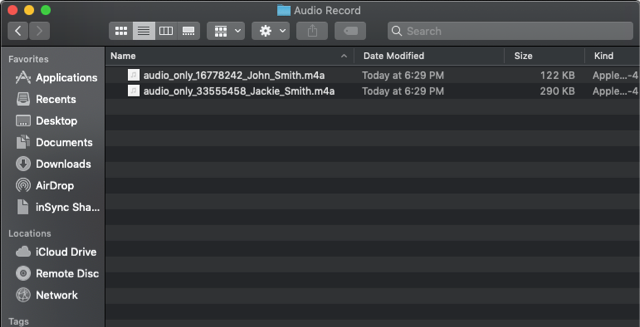
If you're still using Skype, then it’s possible to record Skype to Skype calls (including video chats).
Business Insider walks you through how to do this on your desktop, while The Next Web takes you through the short process needed to do this for mobile.
Two important things to note: first, once you start recording the call, everyone involved is notified on-screen about this. #NoSurprises.
Secondly, be aware that your recording is kept in the cloud for just 30 days. After that, it auto deletes. So, be sure to download the files well in advance of this date.
This free app has been around for a while, but it got a lot of people’s attention when Spotify bought it in February 2019 — along with the podcasting company Gimlet Media — for around $340 million.
According to its website, “Anchor powers 1 in 3 of all new podcasts created in the world.” But, you don’t have to be a podcaster to use it. The same functionality also doubles up for recording remote interviews.
The updated Record With Friends setting enables up to four people to join a conversation, “from any device, on desktop or mobile, with or without an Anchor account,” for up to two hours of recording time.
And just like that, it's easy to invite people to join your podcast recording remotely with Record With Friends 2.0! 🎉
Record from anywhere, from any device, for free. No Anchor app download or sign-in required for guests.
If you have a Zoom audio recorder (not to be confused with the video conferencing app with the same name) then you may be able to plug your phone into it.
One advantage of this is that, if you’re plugging a microphone into the audio recorder to capture your side of the interview, then your audio will sound better than the phone call quality of your interviewee.
You’ll need various pieces of equipment to do this, but it’s possible to do even with older devices.
This is particularly handy if you’re planning on distributing the audio. Audiences may be more forgiving if your interviewee’s audio quality isn’t too hot. However, the host, or interviewer should always sound as good, if not better, than the interviewee. It always seems somewhat unprofessional if that’s not the case.
There are a plethora of other tools out there. Here are a few additional suggestions, several of them recommended by colleagues in a Facebook Group for Journalism Educators that I belong to:
Whatever mediums you’re working in, the chances are that you’ll need to record interviews remotely for the foreseeable future.
Fortunately, as we can see, there are plenty of tools out there for journalists to use. It’s likely that you will already be familiar with some of these products, although you may not have been using them for the purpose of remote recording.
That familiarity is an asset, especially right now, when anything that makes our lives a little easier is especially welcome.
Damian Radcliffe is the Carolyn S. Chambers Professor in Journalism at the University of Oregon, a fellow of the Tow Center for Digital Journalism at Columbia University, an honorary research fellow at Cardiff University’s School of Journalism, Media and Culture Studies, and a fellow of the Royal Society for the Encouragement of Arts, Manufactures and Commerce (RSA).
He also hosts the Demystifying Media podcast, in which he interviews leading journalists and media scholars about their work. Find him on Twitter @damianradcliffe.